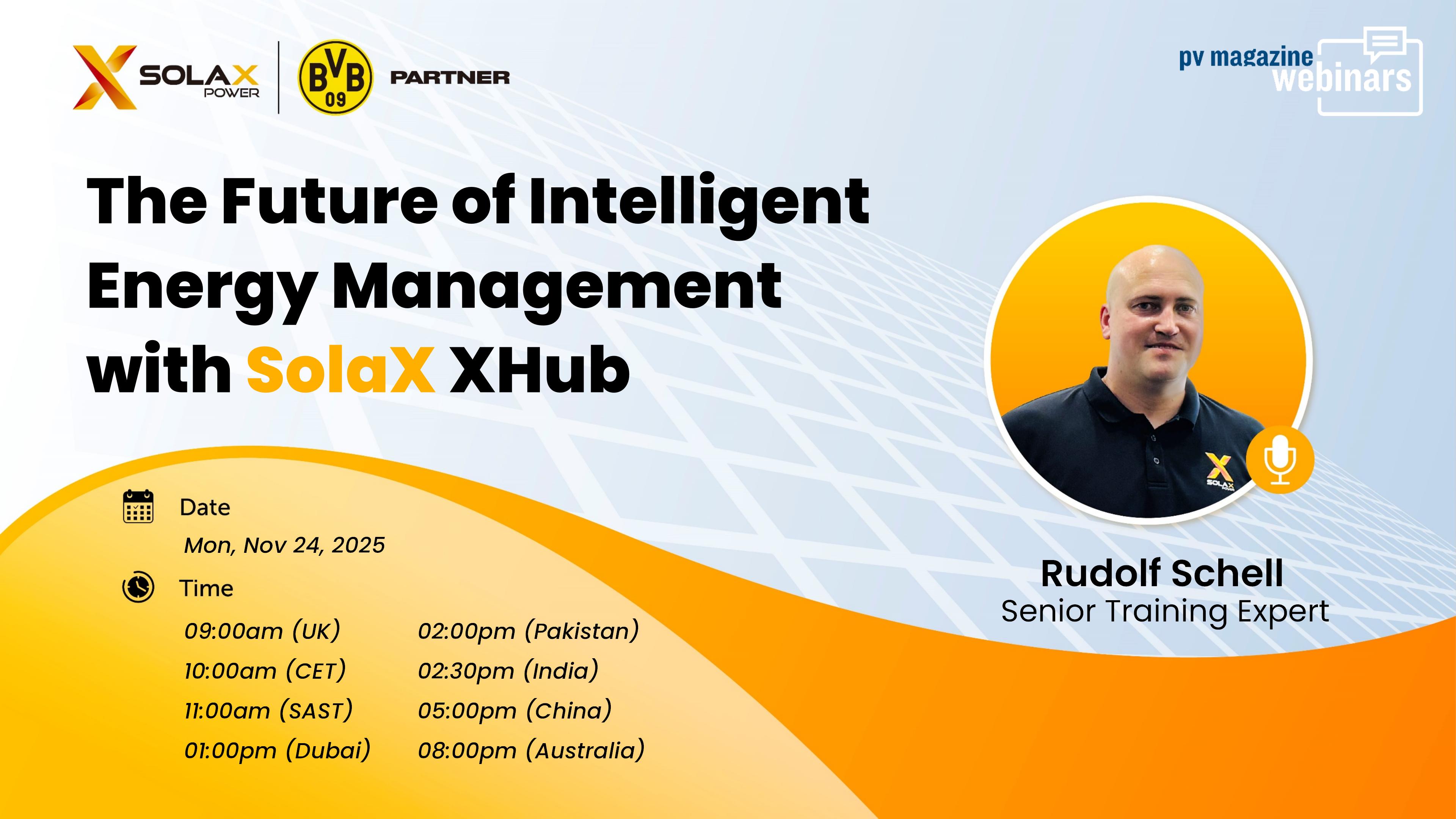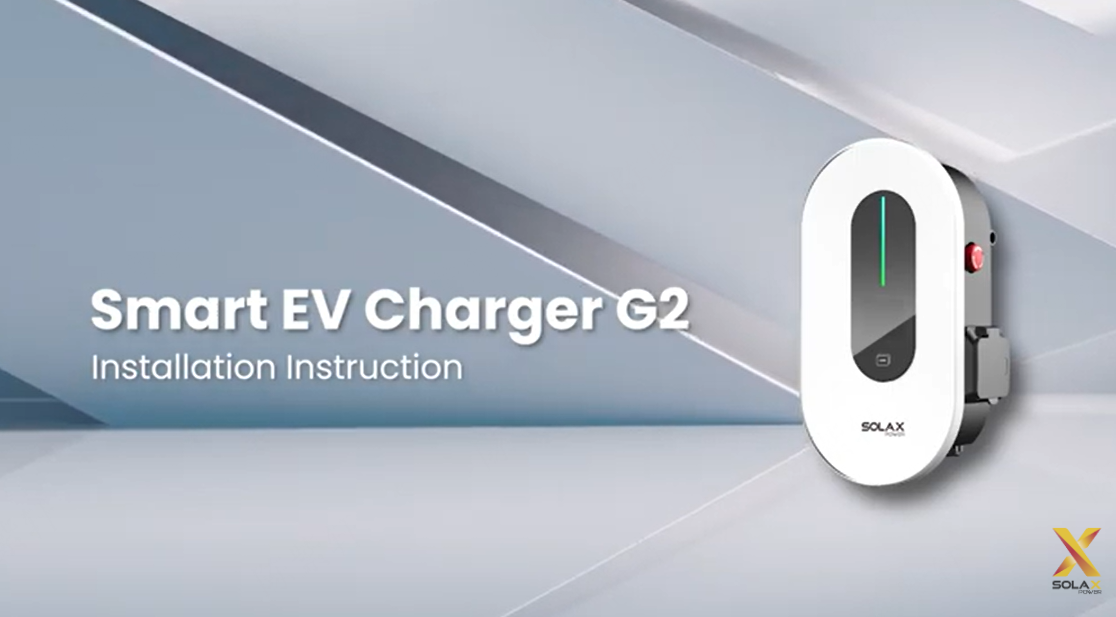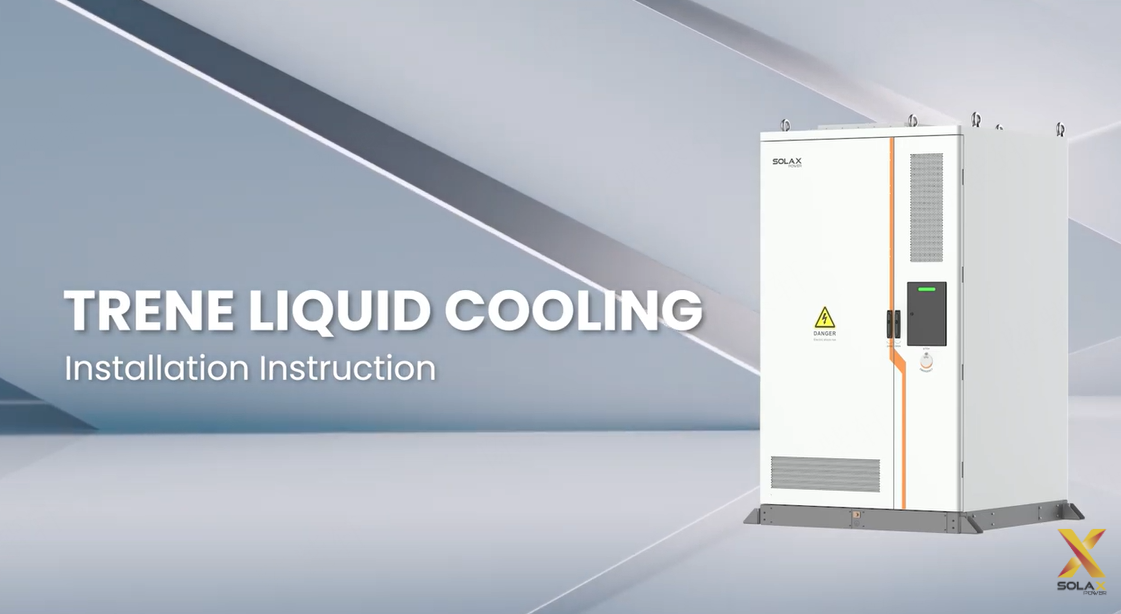Sign in
Already have SolaX Cloud Installer Account
Sign in with SolaX Cloud
Or
Access to E-Learning
Contact Us


 Chuck Lee
Chuck Lee