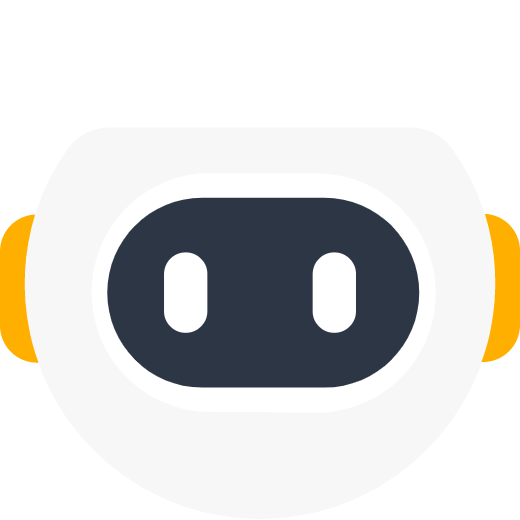- DC Input: 200% oversizing, 16A current, 40~450V wider MPPT voltage range
- Multiple interfaces for presenting data
- Mass management and broad extension via Datahub
- Support external Rapid Shutdown Device (RSD)
Sign in
Already have SolaX Cloud Installer Account
Sign in with SolaX Cloud
Or
Access to E-Learning
Contact Us


 Chuck Lee
Chuck Lee