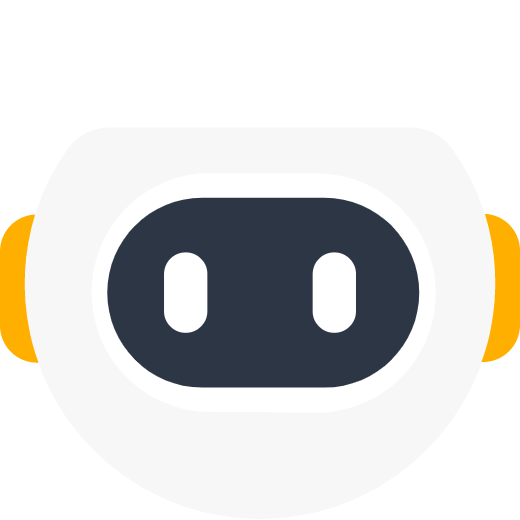Harness the power of WiFi with our Pocket WiFi dongle, connect to a local network within 50m of the installation to enable access to the SolaX Cloud monitoring platform.
Sign in
Already have SolaX Cloud Installer Account
Sign in with SolaX Cloud
Or
Access to E-Learning
Contact Us


 Chuck Lee
Chuck Lee