
The Nominal AC output power of X3-Hybrid G4 is restricted to 5.0-15kW, therefore, it can’t be applied to the scenarios where users require more power. Considering this, SolaX provide a solution -- X3-Hybrid parallel solution, which makes it to multiply the power range. In this solution, there are 2 methods to transfer between On-grid & Off-grid status:
Notes: Before operation, please make sure that the inverter meets the following four conditions.
Robust backup capacity
More energy stored will make user deal with Off-grid situation more leisurely.
Flexible
Greater power range can meet more requirements, and be applied to more scenarios.
Cable Connection
It is strongly required that every cable must be connected according to correct line sequence (R-R, S-S, T-T, N-N), otherwise any small misoperation may cause the system running failed. Incorrect line sequence will damage the inverter. To avoid the damage, the default “Disable” has been set to “Enable” in “External ATS” under "Advance Settings".
1. The system X3-EPS Parallel Box G2 (Internal ATS)
Please connect the cables strictly according to diagram below.
Up to 3 inverters can be connected in this solution.
X3-Hybrid G4 Parallel Solution —— Without X3-EPS Parallel Box

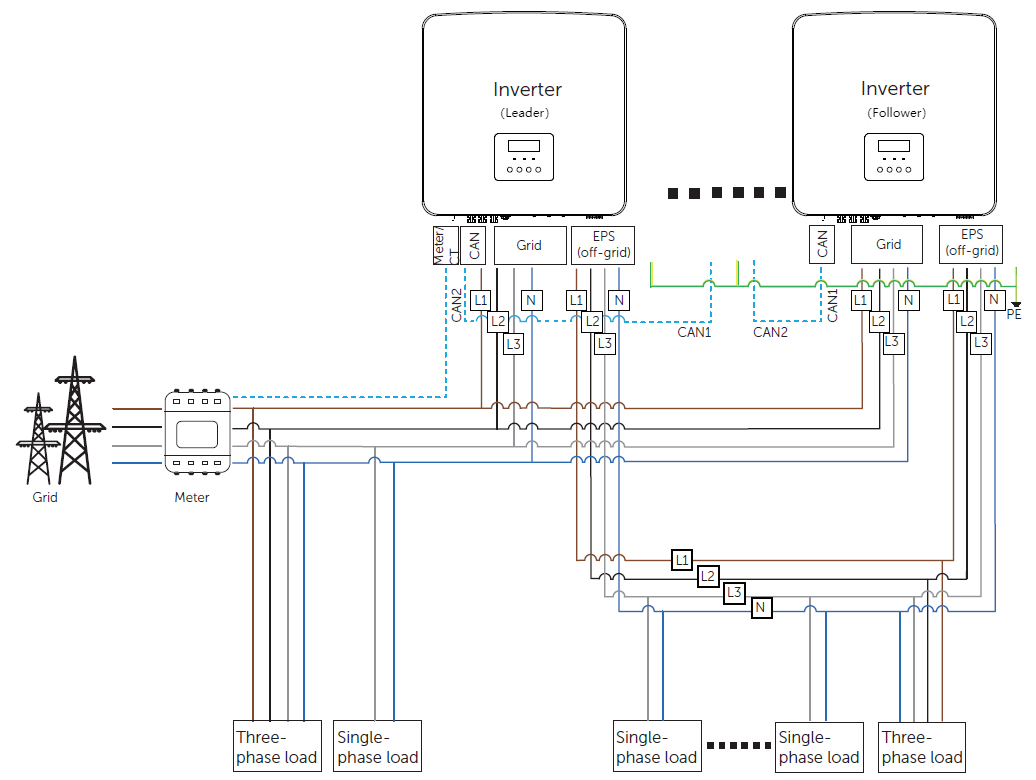
2. The system with X3-EPS Parallel Box G2 (External ATS)
Please connect the cables strictly according to Diagram below.
Up to 10 inverters/150kW can be connected with X3-EPS PBOX-150kW-G2;
Up to 6 inverters/60kW can be connected with X3-EPS PBOX-60kW-G2.
X3-Hybrid G4 Parallel Solution ——With X3-EPS Parallel Box
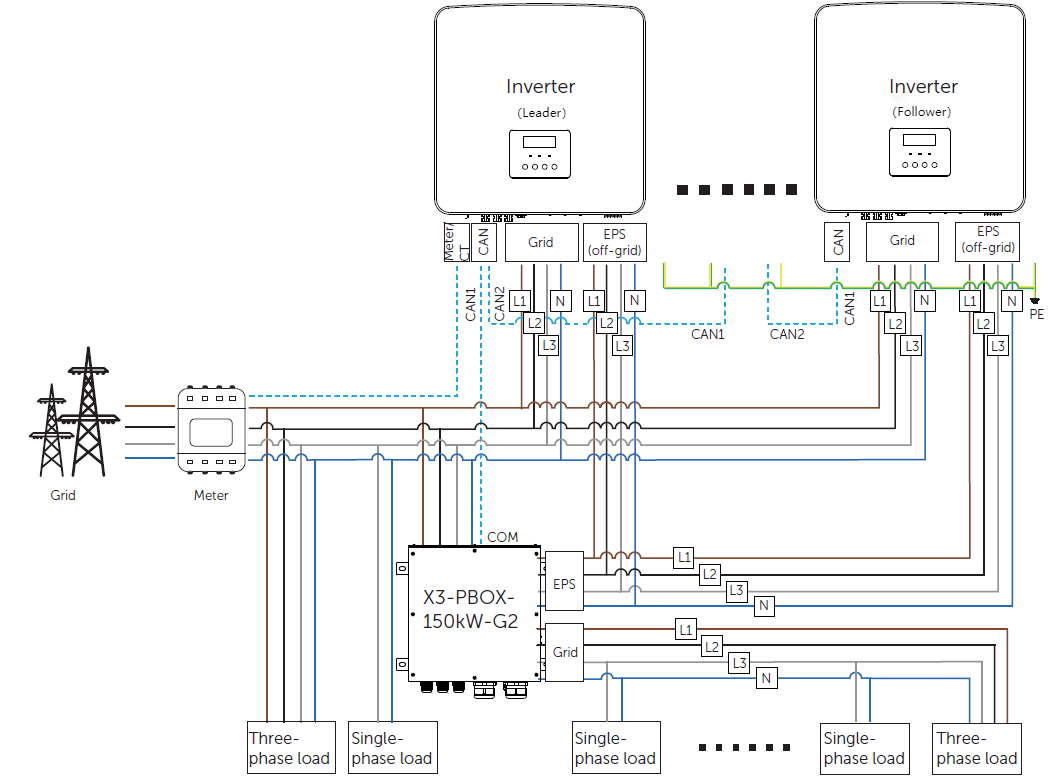
1. The system without X3-EPS Parallel Box G2 (Internal ATS)
Power Cable Connection —— Without X3-EPS Parallel Box
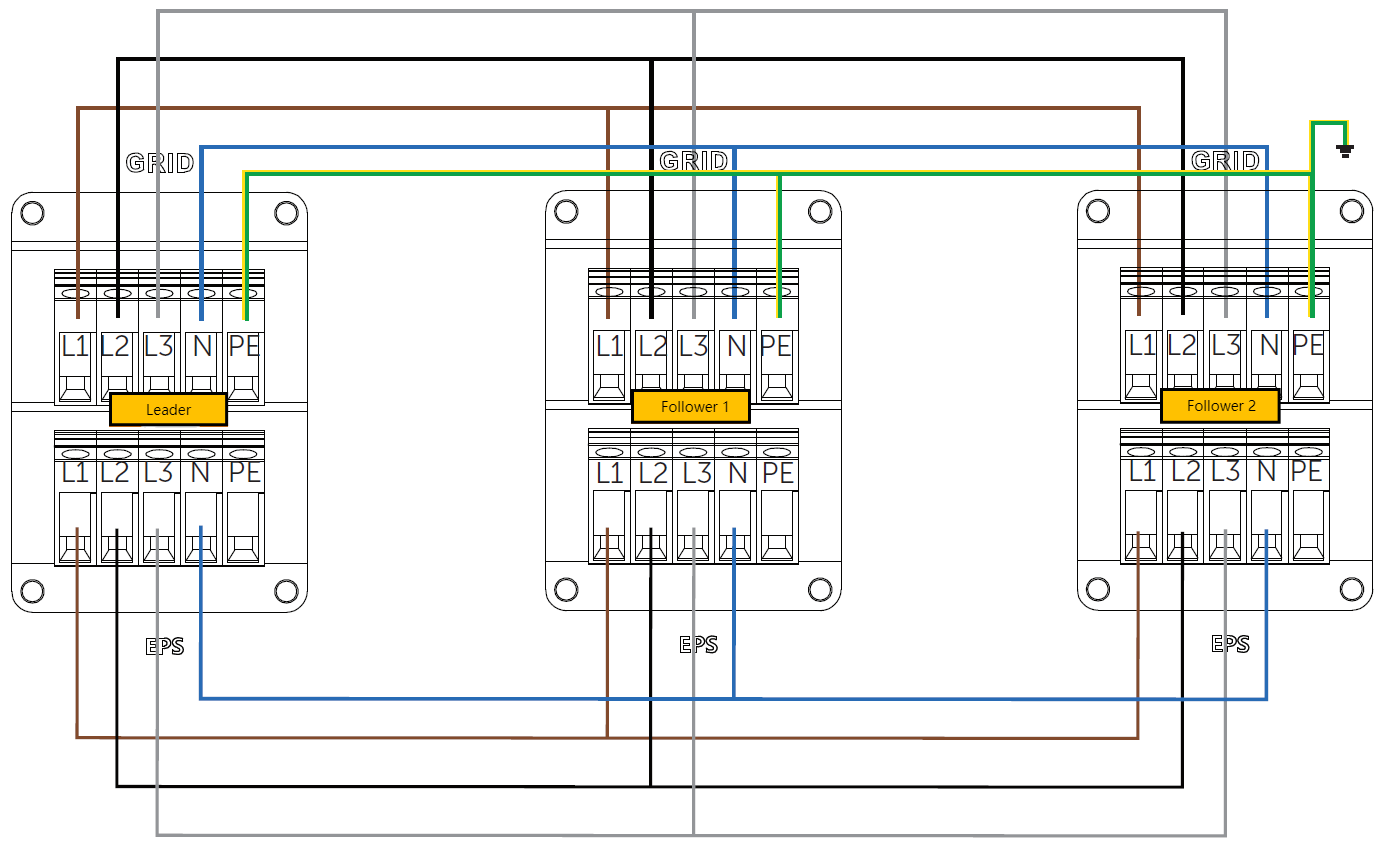
Note:
2. The system with X3-EPS Parallel Box G2 (External ATS)
Power Cable Connection —— With X3-EPS Parallel Box
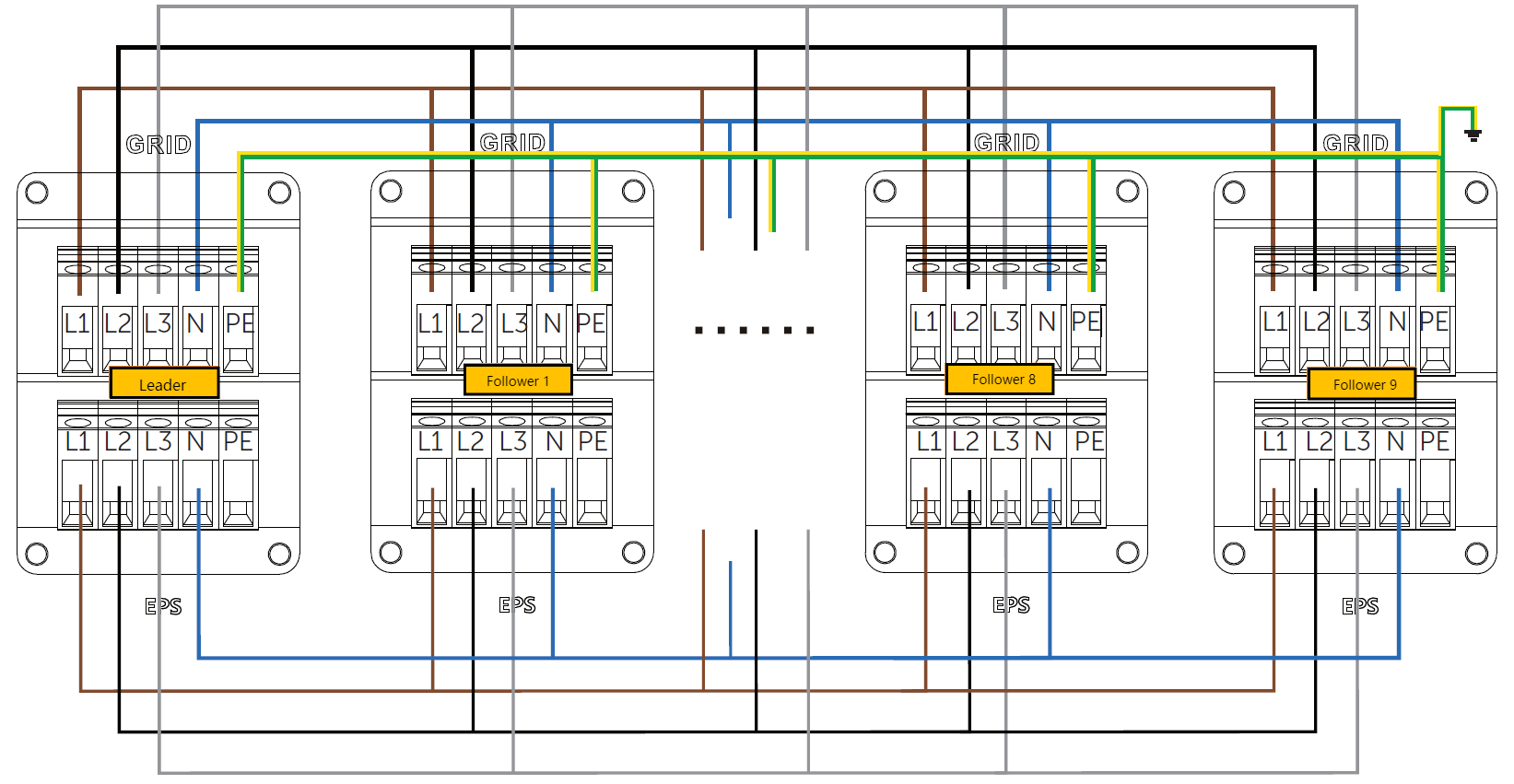
Note:
1. The system without X3-EPS Parallel Box G2 (Internal ATS)
Communication Cable Connection —— With X3-EPS Parallel Box
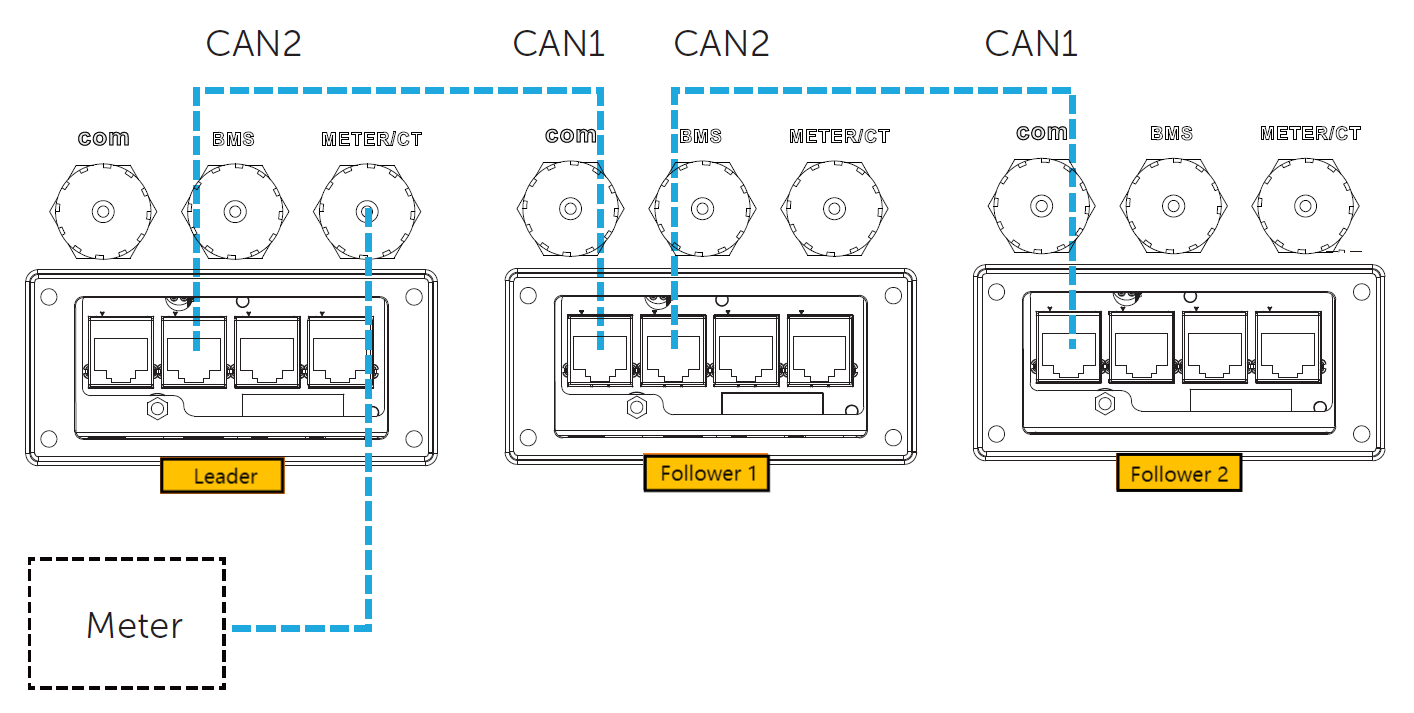
Note:
2. The system with X3-EPS Parallel Box G2 (External ATS)
Communication Cable Connection —— With X3-EPS Parallel Box
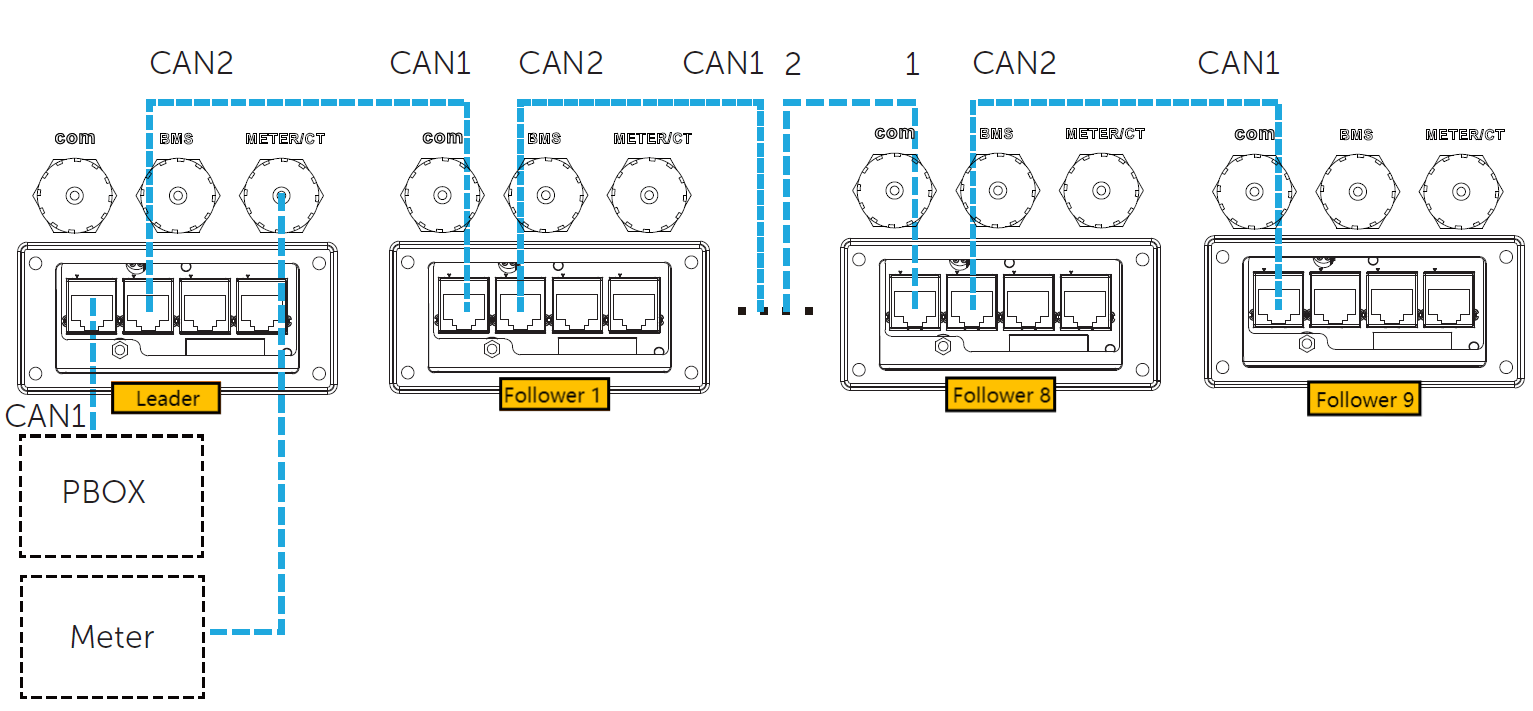
Note:
3. X3 Hybrid G4 Pin Definition
PIN Definition (CAN1)

PIN Definition (CAN2)

PIN Definition (Meter/CT)

1. Parallel Setting
Setting path: Status
Main → Settings → Advance Setting → Parallel Setting → Parallel Setting.

There are 2 settings chosen:
Free
Leader/Master (up to inverter version)
Select leader on the leader inverter (connected to the meter/CT directly), and other inverters will be follower inverters automatically.
Setting path: Resistance Switch
Main → Settings → Advance Setting → Parallel Setting → Resistance Switch

There are 2 settings chosen:
OFF
ON
Select ON on the leader inverter and the last follower inverter in the parallel system.
Note:
If a follower inverter is set to Free mode but not disconnect the network cable, this inverter will return to follower mode automatically.
If a follower inverter is disconnected with leader inverter but not be set to Free mode, this follower inverter will stop working and prompt Parallel Fault.
2. Meter/CT Setting
Setting path:
Main → Settings → Advance Setting → Meter/CT Settings
As for Internal ATS solution, 200A CT (309301004800) is optional.
Please select 200 under Meter/CT Setting → CT Type.

As for External ATS solution with more inverters, a meter with CT is recommended.
Hardware version:
X3-Hybrid/Fit G4.1 X3-Hybrid/Fit G4.2
X3-Hybrid/Fit G4.3 X3-Hybrid/Fit G4.4
Software version:
ARM≥V1.18 DSP≥V1.19