Issue introduction
Reset the password

Operation guidance
Step1: Go to <Account Information> and tap on “Change password”
Setting path:Me→Account information→Change password
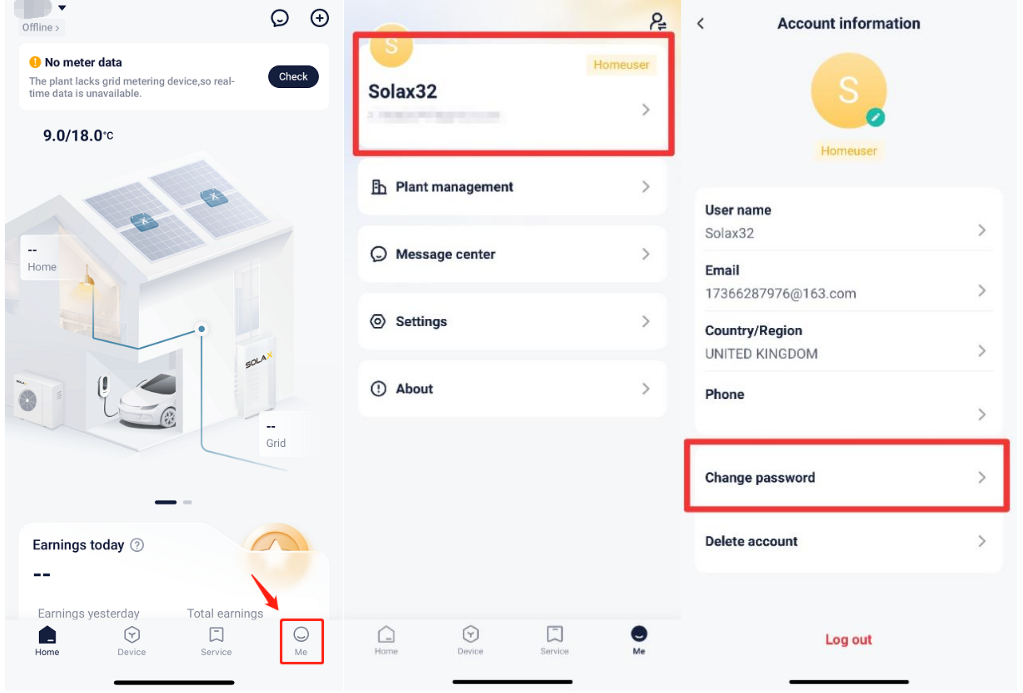
Step2: Enter original password and new password, Then save the seetings.
Setting path:Change password→Save

If forget the password:
Tap on “Forgot Password” on the login page and enter the user name or email address to get the verification code, then enter the received verification code and new password. If forget
Setting path:Forgot password→User name/Email→verification code & new password

Please note
- Some special characters may prevent successful reset.
- If the settings save fails, please check your mobile network, ensure a stable connection, log out of your account, and then log back in. Follow the steps above to make the changes.
- If failed to receive the verification code, please double check the email address or user name to ensure it is correct.


 Chuck Lee
Chuck Lee
