FAQ\Hybrid INV
Issue introduction
The inverter enters the idle status and does not charge at the set mandatory charging time.
Confirmation of basic information
[Photo]SN number of the inverter and battery.
Guidance for installer
Step1: Check the Min Soc setting, it is recommended to set it to 10-20%.
Settings path: Setting → User Settings→ Self Use/Feed-in Priority→Min Soc
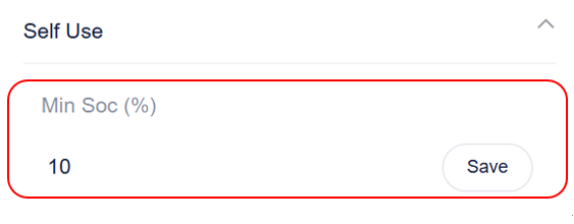
Step2: Select the forced charge mode to charge the battery.
Setting Path: Mode Select→Manual→Forced Charge 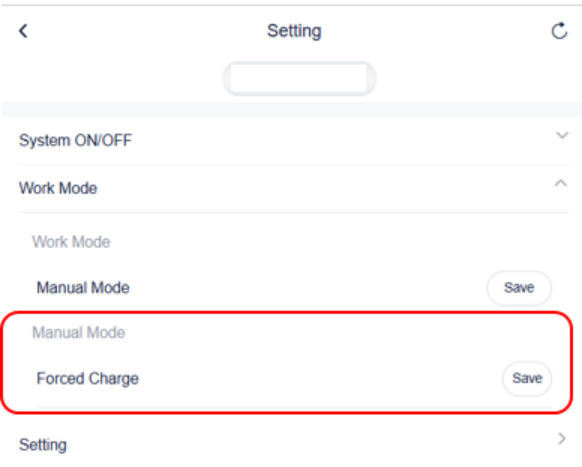
Situation1< the battery can be charged>
Charge the battery to full capacity the observe subsequent situation.
Situation2< the battery cannot be charged>
Firstly check the maximum charge and discharge current, it is recommended to be set at 30 A.
Setting Path: Settings→Advanced Setting→Charger→Max Charge/Discharge
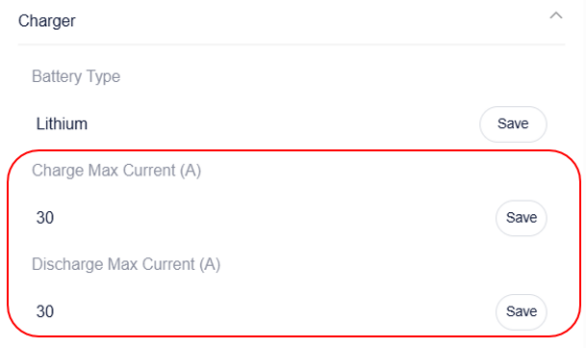
Secondly measure battery voltage as following guidance, and there will be two examples for different batteries.
For T58 battery
Measure the voltage of each battery individually. For the master battery, adjust the DIP to 4 before start the batteries and connect the Y-plug to short circuit. For the slave battery, only need to do the following operation.
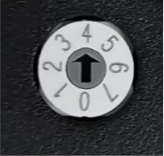
Use the red pen and black pen of the multimeter to measure whether the voltage on the battery side is normal. Normal single T58 battery voltage, manual rated 115.2V, the operating voltage range of 100-131V or so.

If the voltage behaves normally, consider black start to check the battery capacity. To black start, check the DIP switch according to the following instructions

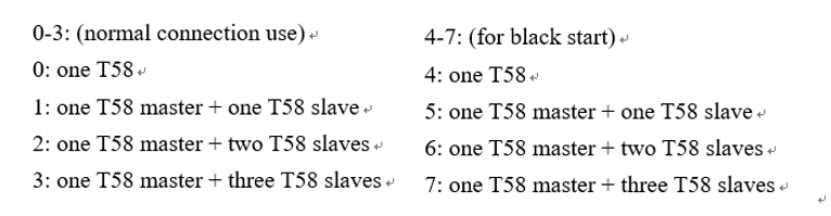
And the soc will be showed on the panel.
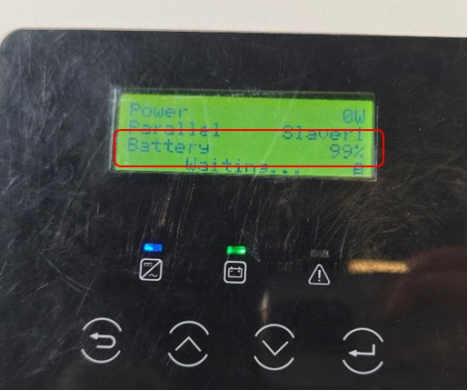
For T30 battery
Step1: use the same method as T58 slave battery to measure the voltage of T30, and a normal T30 single battery has a rated voltage value of 102.4V.

Step2: check the soc by the black start, and for T30 press the button and hold for ten seconds to black start.

Step3: If the voltage is far lower than normal value, please enable the force charge mode on inverter or use a T-BAT-Charger to charge the battery.
When using inverter:
Setting path: Setting path: Work mode→Work mode→Manual→Force charge
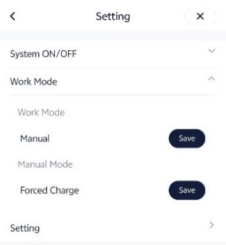
When using T-BAT-Charger:
The setting path: setting →forced charging →password:860829→enable

Information check list
If you have completed the above <Guidance for installer>, and the problem is still not solved, please collect the following troubleshooting information and send them to the Solax technical support team.
1.[Photo] Inverter and battery information including SN and registration number.
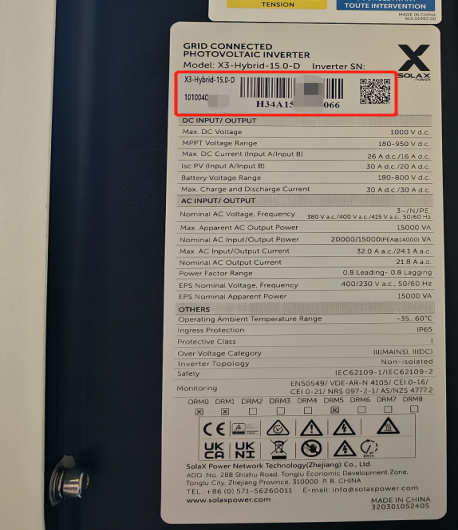 |
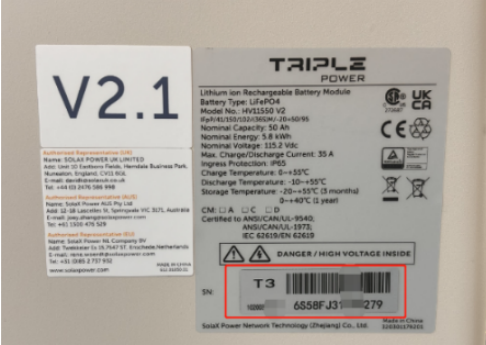 |
2.[Photo]Screenshot of Min Soc.function setting.
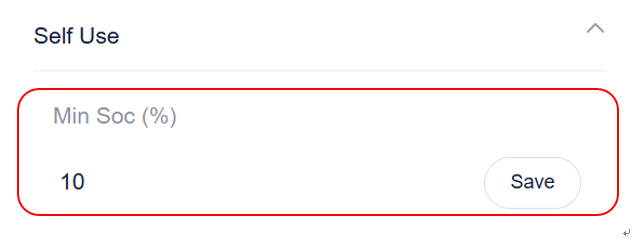
3. [Photo]Screenshot of max charge/discharge current setting
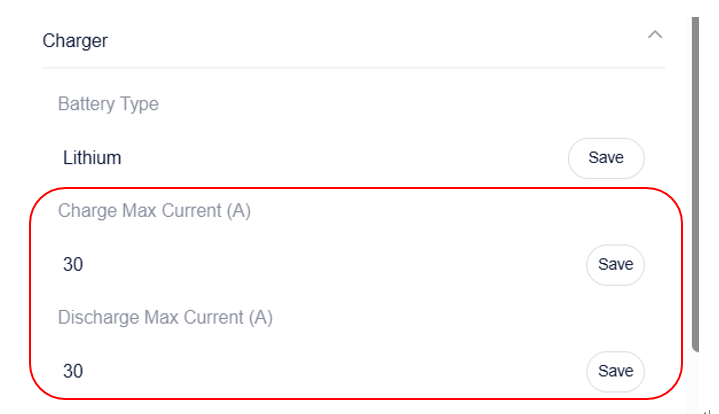
4. [Photo]The voltage of the batteries.
 |
 |
5.[Photo]The SOC of the batteries.
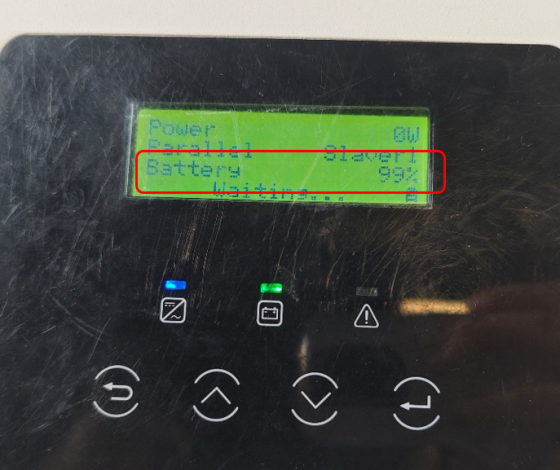


 Chuck Lee
Chuck Lee
