
In general, there are two mainstream solutions for household loads distribution on the market.
1. Partial-Home Back-up solution
In this solution, users’ household loads will be separated into Common Loads and EPS Loads, only EPS Loads can be powered during EPS mode.
2. Whole-Home Back-up solution
In this solution, users’ whole household loads will be able to be powered during EPS mode if power supply is enough.
These two solutions are well related to the transferring methods between On-grid & EPS status.
External ATS (Automatic Transfer Switching Device) is an equipment installed outside of the inverter, which can automatically transfer between On-grid & EPS status. That is to say, if users want to power their whole household loads during off-grid, an External ATS device is necessary for G4 inverter. There are three products provided by SolaX that serve as External ATS:
Moreover, [External ATS] also means a commission on the LCD settings of inverters.
As for Partial-Home Back-up, built-in transferring switches will be used to change the output port when the inverter enter into EPS mode causing by power outage. And the users’ household loads have to be separated into Common Loads and EPS Loads. Only EPS Loads will be powered during EPS mode such as lights and refrigerators . The system diagram is shown below.
①Normal system

Note:Need to disable [External ATS], without MateBox(need to install external protection devices).
②With Matebox Basic

Note:Need to disable [External ATS], with Matebox Basic, with T30 Batteries to form All-in-one Solution.
Whole-Home Back-up can be achieved by external switching devices for Hybrid inverters and the inverters should have the External ATS function, in which users’ whole household loads can be powered during off-grid. A Whole-Home Back-up solution is shown below.
①With EPS Box

Note: Need to Enable [External ATS], the load power should be no more than the maximum EPS output power.
②With Matebox Advanced

Notes:
Cost-saving
EPS Box is much cheaper than MateBox Advanced is. For those inverters that have been equipped with Meter/CT or other accessories, an EPS Box is prefer.
Notes: EPS Box has been eliminated gradually.
Easy-to-install
Thanks to the pre-wired solution, MateBox will assemble all accessories and cables in advance, omitting complicated installation steps.
Eco-friendly
Simple installation steps can save labor costs.
Clean & Tidy
All wirings are operated inside the box and cabinet, and the outside of the entire system will be clean and tidy.
Cable Connection:
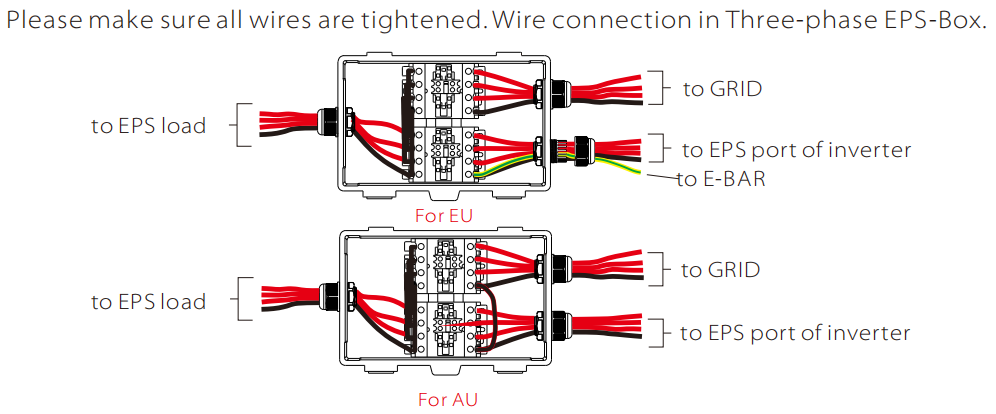
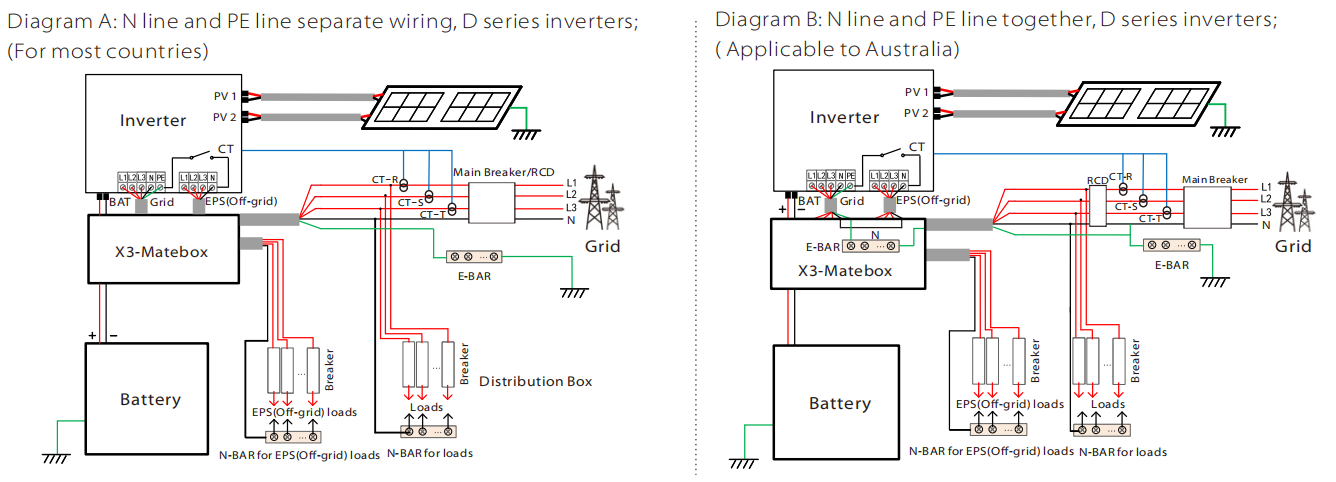


Setting path:
Main → Settings → Advance Setting → External ATS
This setting is Disable by default. If any External ATS device (EPS Box, EPS Parallel Box , MateBox Advanced)mentioned above is used, select Enable to enable this function.
[External ATS] Hardware version:
X1-Hybrid/Fit G4 X3-Hybrid/Fit G4
X1-Hybrid-N/D-E G3(without setting on LCD)
X3-Hybrid-N/D-E G2(without setting on LCD)
Matebox:
X1-Matebox V1.3 + X1-Hybrid/Fit-M G4
X1-Matebox V1.4 + X1-Hybrid/Fit-D G4
X3-Matebox V1.3 + X1-Hybrid/Fit-M G4
X3-Matebox V1.4 + X1-Hybrid/Fit-D G4
EPS Box:
X1-EPS Box + X1-Hybrid G3/G4
X3-EPS Box + X1-Hybrid G2/G4
EPS Parallel Box:
X3 Hybrid G2: X3-EPS-BOX-P5-1/E&X3-EPS-P10-I/E
X3 Hybrid/Fit G4: X3-PBOX 60/150kW-G2
X3 HYB G4 Pro: X3-PBOX 60/150kW-G2
X3 IES: X3-PBOX 60/150kW-G2
X3 Ultra: X3-PBOX 150kW/300kW-G2