Issue introduction
User forgot the account password
Confirmation of basic information
The user name and email for login
Guidance for installer
Step1: Click on “Forgot Password” on the login page
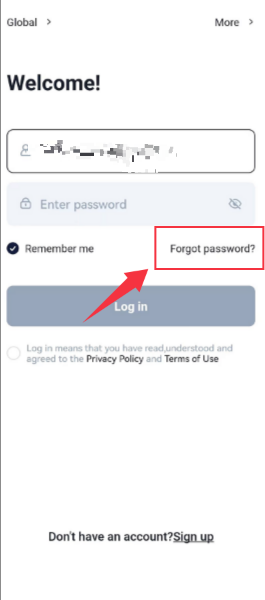
Step2: Enter the E-mail address and click “Send Code”
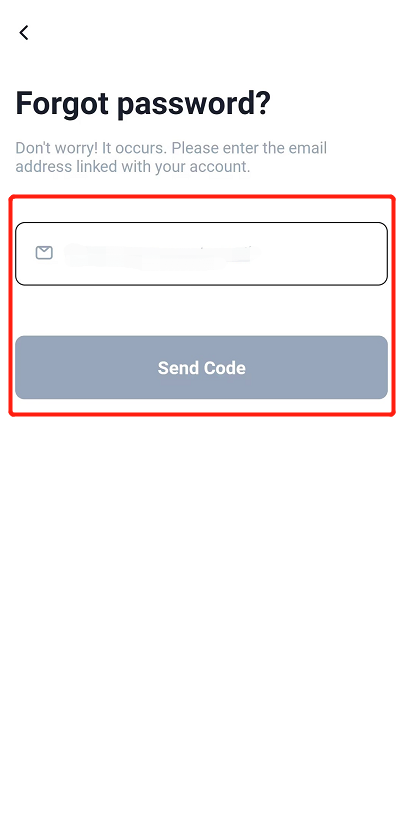
Step3: Reset their passwords by entering the ‘verification code’ they received from Email
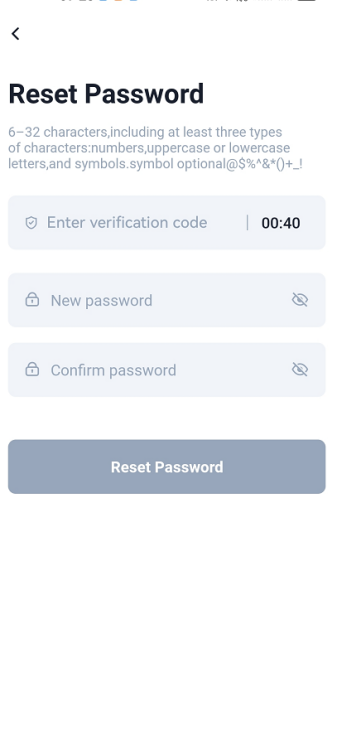
Information check list
If you have completed the above <Guidance for installer>, and the problem is still not solved, please collect the following troubleshooting information and send them to the R&D.
1.The user name and email for login


 Chuck Lee
Chuck Lee
